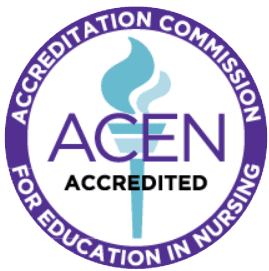Nursing

You Belong Here
Why Choose Nursing at State College of Florida?
Affordable. Student-focused. Flexible. No Waitlist.
- We prepare nurses to care for our community with:
- Quality ACEN-accredited nursing education. Ranked Top 5 in Florida.*
- Learning environments that promote collaboration and engagement.
- Strong technical skills and clinical judgment.
- Flexible classes available Evenings, Weekends and Online.
- Experienced faculty members who are experts in their field.
- Hands-on training in our advanced simulation center.
SCF Has Options at Any Stage of Your Nursing Journey.
Your Calling Is Within Reach.
Admissions Info Sessions
Whether you want to start, continue, or advance your nursing education and career with SCF, we’ll meet you where you are. Choose where you want to start and learn more about the application process, instructions, and deadlines.
ASN Basic Program for New Students
This associate degree program is available days, evenings and weekends. It incorporates classroom and lab instruction, simulation education and clinical practice preparing graduates to become licensed RNs. The Program for the Associate in Science in Nursing (ASN) combines course work on campus with guided clinical experiences in health care agencies in both Manatee and Sarasota counties. There are two methods for completion of the program, the basic approach for students who have no previous nursing course work, and the transition approach for the Licensed Practical Nurse.
Upon successful completion of the program, the graduate is eligible to take the National Council Licensure Examination (NCLEX-RN) to become licensed as a registered nurse. On entry into practice, the Associate in Science Degree Nursing graduate is able to use the nursing process to administer care for a group of patients in acute and chronic settings. The graduate functions effectively within the health care team and provides guidance to less-skilled workers in the implementation of nursing care.
ASN Transition Program for LPNs.
This associate degree program allows qualified licensed practical nurses with current knowledge and skills to accelerate their education toward their career path to becoming licensed RNs.The A.S. Nursing Transition program at State College of Florida, Manatee-Sarasota is a limited enrollment program. Completion of all or part of the academic courses required for the degree does not guarantee acceptance to the Nursing program. The program does not utilize a wait list.
BSN Program for RNs.
This bachelor’s degree program is offered to registered nurses online or on campus. It includes topics related to leadership and management, informatics, public health, nursing theory and research.
On March 17, 2009, the State Board of Education approved SCF’s (then MCC’s) proposal to deliver a Bachelor of Science in Nursing (B.S.N.) degree to Manatee and Sarasota counties. In July 2009, the Southern Association of Colleges and Schools (SACS) approved SCF for granting baccalaureate-level degrees.
SCF’s B.S.N. program was developed in response to requests from local hospitals and healthcare providers. The program started in January 2010, on both the Bradenton and Venice campuses, and provides current registered nurses (RN) with the opportunity to obtain a Bachelor of Science in Nursing.
We Invest in the Success of Our Students
- Nurses are in high demand nationwide. 100% of our ASN graduates have a job within 6 months of graduation.**
- SCF has graduated over 3,000 nurses who have been successfully serving our community since 2010.
- We partner with a wide range of health care facilities to provide the best networking opportunities.


Starting my education at SCF to become a nurse was a calling and I wanted to do my best to help people in need. I found out about the nursing program from my mom who was also a student. I heard that other colleges had larger class sizes, and I knew I would feel less like a number at SCF with a smaller group, Through the Student Nurses Association and more time with instructors. I have made so many connections and I consider my classmates as a close-knit family.
FAQs | Frequently Asked Questions
Please review our Associate in Science in Nursing (AS, Nursing) Programs Student Achievement Outcome Data
No, we do not keep a wait-list.
The basic program requires 72 credit hours (14 hours of prerequisite work, 16 hours of general academic requirements, and 42 hours of nursing course work).
The transition program also requires 72 credit hours (14 hours of prerequisite work, 16 hours of general academic requirements, 32 hours of nursing course work – 10 additional hours are awarded to the LPN at the completion of the nursing program).
Estimated Cost for the ASN Basic Program
Estimated Cost for the LPN to RN Transition Program
No, SCF does not offer an LPN program. Students are encouraged to contact Manatee Technical College or Suncoast Technical College for more information about LPN programs, including admission requirements.
No. SCF does not offer an LPN program.
Students are encouraged to meet with an academic advisor to plan their course of study. Students are encouraged to complete an American Heart Association (AHA) Basic Life Support (BLS) Health Care Provider with AED CPR course. AHA courses are also available through SCF Corporate & Community Development Department.
If you have criminal charges please submit the following information and send via US mail to: A.S. Nursing Program Chair, 5840 26th Street W., Bradenton, FL 34207
Court Disposition(s): a copy of the court’s disposition for each disqualifying offense is required. Court documents may be obtained from the Clerk of Court in the county where the offense occurred. The disposition is the court document that states what sentence you received for the offense.
In addition to the court disposition, submit a document setting forth sufficient evidence of rehabilitation, including, but not limited to, the circumstances surrounding the criminal incident, the time period that has elapsed since the incident, the nature of the harm caused to the victim, and the history of employment, college enrollment since the incident(s). Applicants may be required to attend a meeting with a representative of the College and/or the A.S. Nursing Program as required.
Please be aware that if you have a felony charge that is drug-related or related to charges of fraud under certain Florida Statutes, under current state law you will not be able eligible for RN licensure for 5 to 15 years following the completion of any sentence or probation related to the charges (specific time limitation depends on the specific charge) and thus cannot enroll in the program. If you have felony charges for any reason, regardless of adjudication, our affiliating clinical agencies may not accept you for clinical and thus you will not be able to enroll in the nursing program.
Individuals who are considering entering the nursing profession and who may have a criminal history often ask about potential barriers to licensure following successful completion of an approved nursing program. While it would be nice to know this prior to making a decision to enter the program, obtaining that information is not possible under current Florida law.
The Board of Nursing makes decisions about licensure based upon a number of questions on the application and on an individual basis. The application (or the background screening) that indicates a criminal history is considered a non-routine application and must be reviewed by the board staff and possibly referred to the Board of Nursing for action.
Each application is reviewed on its own merits. The Board of Nursing has created guidelines for specific offenses to be cleared in the board office; however, the staff cannot make determinations in advance as laws and rules do change over time. Violent crimes and repeat offenders are required to be presented to the Board of Nursing for review. Evidence of rehabilitation is important to the Board Members when making licensure decisions.
There are no permanent barriers to licensure; each circumstance is reviewed on a case by case basis. Section 456.0635, FS, was enacted through the legislative process in 2009. This statute requires the Board to deny applications that meet the criteria of this statute. You can find more information on this statute on our website by clicking on the Health Care Legislation button.
The Board may issue a license under conditions such as probation, supervision, or additional education, or the Board may deny your application. If drugs or alcohol are a concern, the board may require the applicant to undergo an evaluation and to sign a contract with the Intervention Project for Nurses (800-840-2720).
Each nursing program makes independent decisions about admissions into the program and may require a criminal background screening as part of that process. Clinical facilities may limit or prohibit students with criminal histories from participating in clinical experiences. Other options may not exist for the student to complete required clinical hours in order to obtain a nursing degree; thus, such a student may not be eligible for licensure in Florida.
The licensure application requires disclosure of any criminal history and the disposition of all cases prior to board review. Entry into the nursing education program is the prospective student’s decision based upon the knowledge that he/she may, or may not, be granted a nursing license. All of the above factors should be taken into consideration prior to making a decision about a nursing career.
For additional information review the Frequently Asked Questions at http://www.doh.state.fl.us/mqa/nursing/nur_faq.html#Discipline